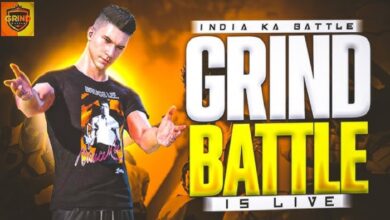iCloud: A Complete Guide to Apple’s Cloud Storage Solution

iCloud is Apple’s cloud storage and cloud computing service that allows users to store data, backup devices, and access files across multiple Apple devices. Introduced in 2011, iCloud enables users to store photos, documents, and music in the cloud and access them on any Apple device. iCloud has become a staple for Apple users, providing a seamless way to sync and store data securely. Beyond simple storage, iCloud offers features that help manage files efficiently and keep data secure.
Key Features of iCloud
The primary benefit of iCloud is its versatility. It goes beyond just being a storage solution by providing services like iCloud Photos, iCloud Drive, and app-specific data syncing. One standout feature is iCloud Photos, which automatically stores and syncs photos across devices, allowing users to access their entire photo library from any Apple device. iCloud Drive serves as a cloud-based file storage system, enabling easy sharing and collaboration on documents. Other features include iCloud Backup, Find My iPhone, and Family Sharing, making it a robust service for individuals and families alike.
How to Set Up iCloud on Apple Devices
Setting up iCloud on your Apple devices is simple. To begin, ensure you’re signed in with your Apple ID on each device. On iPhone or iPad, go to Settings, select your Apple ID, and tap on iCloud. From there, toggle on the apps and data you want to sync. For Macs, navigate to System Preferences and select iCloud, then choose the options you want to enable. Each app you enable will automatically sync across your devices, making your data accessible anywhere with an internet connection.
Using iCloud for Data Backup
iCloud Backup is an essential feature, especially for iPhone and iPad users. This feature automatically backs up your device to the cloud, ensuring that if you lose your phone or need to reset it, your data remains safe. To enable iCloud Backup, go to Settings, select iCloud, and turn on iCloud Backup. This feature will back up your photos, contacts, app data, and settings. With iCloud, you can restore your device seamlessly without worrying about losing important files or memories.
iCloud Photos: Storing and Syncing Photos
iCloud Photos is one of the most popular features of iCloud, allowing users to store, organize, and access their photos from any device. When iCloud Photos is enabled, every picture and video taken on an Apple device is automatically uploaded to iCloud, ensuring it’s available across all synced devices. With iCloud Photos, you no longer need to manually transfer pictures from your iPhone to your computer. Additionally, it provides options for optimizing storage, allowing users to store high-resolution versions in the cloud while keeping smaller versions on their device.
iCloud Drive: Cloud Storage for Files and Documents
For document storage and management, iCloud Drive is an essential tool. It lets users store files in the cloud, accessible from any Apple device. Unlike traditional cloud storage services, iCloud Drive integrates seamlessly with Apple’s ecosystem, allowing users to easily save files from apps like Pages, Numbers, and Keynote directly to iCloud. It also offers folder sharing and collaboration features, making it perfect for teamwork. Additionally, iCloud Drive’s integration with Finder on Macs makes accessing files straightforward and convenient.
iCloud Keychain: Secure Password Management
iCloud Keychain is Apple’s built-in password manager, helping users store and auto-fill passwords across devices. This tool stores not only passwords but also credit card information and Wi-Fi passwords, all encrypted for maximum security. With iCloud Keychain, users can create strong passwords that are automatically saved and synced across devices, eliminating the need to remember multiple passwords. By enabling iCloud Keychain, users enhance both security and convenience, making it an integral part of the iCloud experience.
Family Sharing in iCloud: Benefits for Families
Family Sharing is a feature in iCloud that allows up to six family members to share Apple services and purchases. With Family Sharing, each member gets their own private iCloud storage, but family members can share purchases from the App Store, Apple Music subscriptions, and iCloud storage plans. This feature also includes options like shared photo albums, family calendars, and location sharing, making it easy for families to stay connected and organized. Family Sharing in iCloud makes managing digital life simpler and more economical for families.
Managing iCloud Storage: Tips and Tricks
While iCloud offers 5 GB of free storage, many users quickly outgrow this limit. Upgrading to a paid plan offers more storage space for photos, documents, and backups. To make the most of iCloud’s storage, users can optimize settings, such as turning on Optimize iPhone Storage for photos or regularly clearing out unnecessary backups and files. Managing iCloud storage effectively ensures that users have enough space for what matters most, without cluttering their cloud storage with unneeded files.
Privacy and Security in iCloud
Security is a significant priority in iCloud, with Apple implementing robust measures to protect user data. iCloud uses end-to-end encryption for sensitive information like passwords, health data, and payment information, ensuring data remains secure and accessible only by the user. Additionally, iCloud includes two-factor authentication for added security, making it difficult for unauthorized users to access an account. By emphasizing privacy, Apple’s iCloud stands out as a trusted choice for users who value data protection.
Conclusion
In conclusion, iCloud is a cornerstone of Apple’s ecosystem, providing a seamless and secure way to store, sync, and access data across devices. With its range of features—from iCloud Photos and iCloud Drive to Keychain and Family Sharing—iCloud caters to the diverse needs of users, whether they are individual professionals, families, or businesses. By integrating cloud storage with the convenience of Apple’s devices, iCloud enables users to manage their digital lives efficiently, making it an essential tool for anyone invested in the Apple ecosystem.
FAQs
Q1. How much free storage does iCloud offer?
A1. iCloud offers 5 GB of free storage, but users can upgrade to plans with higher storage capacities.
Q2. Can I use iCloud on non-Apple devices?
A2. Yes, iCloud can be accessed on PCs through the iCloud app or via the iCloud website on any browser.
Q3. What happens if I disable iCloud Photos?
A3. Disabling iCloud Photos stops syncing, and users may need to manually store photos on their devices.
Q4. Is iCloud secure?
A4. Yes, iCloud is secure with end-to-end encryption for sensitive data and two-factor authentication for login protection.
Q5. How do I manage my iCloud storage effectively?
A5. You can manage storage by optimizing settings, deleting unnecessary files, and upgrading to a higher storage plan if needed.