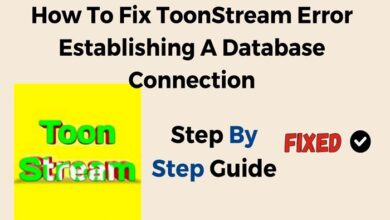A Complete Guide to iCloud Unlock: The Process and Solutions

iCloud is an essential part of Apple’s ecosystem, offering cloud storage, device syncing, and data backup. However, situations may arise where an iCloud account or device becomes locked due to various reasons, such as forgotten passwords, activation lock, or a second-hand device’s prior owner. This is where the term “iCloud unlock” comes into play. It refers to the process of removing the activation lock or gaining access to an iCloud-locked device.
In this blog post, we will explore the iCloud unlock process in detail, discussing how it works, the legal and ethical considerations, and practical ways to unlock your device safely. Whether you are locked out of your iCloud account or want to buy or sell an Apple device, understanding the concept of iCloud unlock is crucial.
How Does iCloud Unlock Work?
To understand iCloud unlock, it’s important to know how iCloud locks work in the first place. The iCloud activation lock is a security feature that helps protect your Apple device in case it is lost or stolen. Once activated, this lock ties the device to the owner’s Apple ID, meaning that no one can erase or reactivate the device without the associated credentials.
When you buy a second-hand Apple device, it may still be linked to the previous owner’s iCloud account. In this case, the device will be locked, and you will need to remove the iCloud activation lock to gain full access. iCloud unlock refers to methods that can be used to bypass this lock, which often requires authentication from Apple or third-party services.
While Apple’s official approach to iCloud unlocking is based on account recovery, third-party services and software solutions may offer alternative methods. However, it’s essential to be cautious when using third-party services, as some may be unreliable or even illegal.
Official Methods to Unlock iCloud
Apple offers legitimate ways to unlock iCloud accounts and devices. These methods are the safest and most secure options for users who find themselves locked out of their devices. Let’s go over some of the official procedures to unlock iCloud.
1. Account Recovery via Apple ID
If you’ve forgotten your Apple ID password or can’t access the email associated with it, Apple provides a recovery process. You can visit Apple’s account recovery page (https://iforgot.apple.com) and follow the instructions to reset your password or unlock your account. Apple may ask you for information related to your device or account to verify your identity.
2. Remove iCloud Activation Lock via Apple Support
If you have proof of ownership, you can contact Apple Support directly to request that they remove the iCloud activation lock. You will need to provide the device’s serial number and possibly proof of purchase. If the request is approved, Apple will unlock the device for you.
3. Using iCloud.com
If your device is signed in to iCloud and you have access to your Apple ID, you can unlock the device remotely. By visiting iCloud.com and signing in with your credentials, you can erase the device and remove the activation lock. This process may take some time but is one of the most secure ways to unlock your device.
While these official methods are reliable and safe, they require you to have access to your Apple ID account and proof of ownership. For users who don’t have these, the process can be more complicated.
Third-Party iCloud Unlock Services
There are various third-party services that claim to help users unlock iCloud accounts or activation locks. These services can be tempting because they often promise to unlock your device quickly, sometimes for a fee. However, not all third-party unlock services are legitimate, and some may compromise your security or even damage your device.
How Do Third-Party iCloud Unlock Services Work?
Third-party iCloud unlock services typically offer software tools or paid unlock codes that bypass the iCloud activation lock. The process may involve connecting your locked device to a computer and using the software to “hack” into the device’s firmware, effectively disabling the lock.
While some of these services may work as advertised, they often carry risks, including:
- Security risks: Some services may collect your personal data, putting you at risk of identity theft.
- Legal issues: Unlocking iCloud using third-party services may violate Apple’s terms of service, which could result in the permanent disabling of your device.
- Warranty void: Using third-party unlock services may void your device’s warranty, especially if the device is still under AppleCare.
While there are some reputable third-party services, it is essential to do thorough research and ensure that you are using a service that follows ethical guidelines.
Potential Risks and Legal Considerations
When discussing iCloud unlock, it’s important to consider the legal and ethical implications of bypassing Apple’s security features. The iCloud activation lock is designed to protect users’ data, and bypassing it without authorization may be illegal in certain jurisdictions.
In many countries, unlocking a device without the owner’s permission can be considered a form of unauthorized access. Additionally, some third-party unlock services operate in gray legal areas, and using them could result in the device being permanently disabled or blacklisted by Apple.
If you’re considering unlocking a device that you did not purchase directly from Apple or an authorized reseller, it’s crucial to ensure that you have proof of ownership and that you are not violating any laws. Always opt for official Apple solutions whenever possible to avoid legal trouble.
How to Avoid Common iCloud Unlock Scams
As the demand for iCloud unlock services has grown, so has the number of scams targeting unsuspecting users. If you’re thinking about using a third-party service to unlock your iCloud account or device, here are some tips to avoid common scams:
- Research the Service: Before using any third-party unlock service, check reviews and feedback from other users. Reputable services will often have reviews on tech forums or independent websites.
- Be Wary of Upfront Fees: While some services charge for unlocking, be cautious of those asking for substantial upfront fees without providing clear details about their process.
- Avoid Free Unlocking Tools: Many websites claim to offer free iCloud unlock tools, but these are often malware or phishing schemes designed to steal your data.
- Check for Contact Information: A legitimate iCloud unlock service will provide clear contact information, including a physical address and customer support channels. If a service lacks these, it could be a scam.
- Use Secure Payment Methods: When paying for an unlocking service, ensure you’re using a secure payment method like PayPal or a credit card, which offers buyer protection.
By exercising caution and performing due diligence, you can avoid falling victim to iCloud unlock scams and ensure that you are using reliable and trustworthy services.
Alternatives to iCloud Unlocking
In some cases, attempting to unlock iCloud may not be the best solution. If you’re unable to unlock your device through official means or third-party services, consider these alternatives:
- Purchase a New Device: If you’ve bought a second-hand Apple device that’s locked to a previous owner’s iCloud account, it may be more cost-effective to purchase a new or certified pre-owned device.
- Request a Refund or Exchange: If you purchased a locked device from a third-party seller, consider asking for a refund or exchange. Many sellers will offer this if the device is found to be locked or tampered with.
- Reset Your Apple ID: If the issue is related to a forgotten Apple ID password, you may be able to reset your account and regain access to your device. This can be done through Apple’s official recovery methods.
Though unlocking may seem like the most direct solution, exploring these alternatives can often save time and hassle.
Conclusion
While iCloud unlock methods can be tempting, it is essential to prioritize safety, security, and legality. The best way to unlock an iCloud-locked device is to go through official Apple channels, such as account recovery or contacting Apple Support. Third-party services can sometimes offer a quick fix, but they come with risks, including legal and security concerns.
Always ensure that you have proper ownership of the device and be cautious when considering third-party services. Whether you’re dealing with a forgotten password or trying to purchase a second-hand device, understanding the iCloud unlock process will help you make informed decisions.
By following the guidelines outlined in this post, you can safely navigate the world of iCloud unlock and ensure that your devices remain secure and functional.
FAQs
1. What is iCloud unlock?
iCloud unlock refers to the process of bypassing the iCloud activation lock on Apple devices, allowing users to regain access to their device or Apple ID.
2. How can I unlock my iCloud account?
You can unlock your iCloud account by using Apple’s official recovery methods, such as resetting your password or contacting Apple Support.
3. Is using third-party services to unlock iCloud safe?
Third-party iCloud unlock services may pose risks, including security concerns and potential legal issues. It’s recommended to use official Apple solutions whenever possible.
4. Can I unlock a second-hand iPhone with iCloud activation lock?
If you have proof of ownership, you can contact Apple Support to request the removal of the iCloud activation lock from a second-hand iPhone.
5. What should I do if I bought a locked iCloud device?
If you’ve purchased a locked device, try contacting the seller for a refund or exchange. You can also consider using official Apple methods to unlock the device.