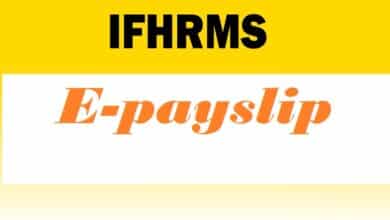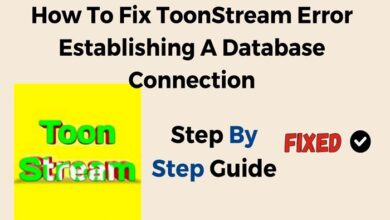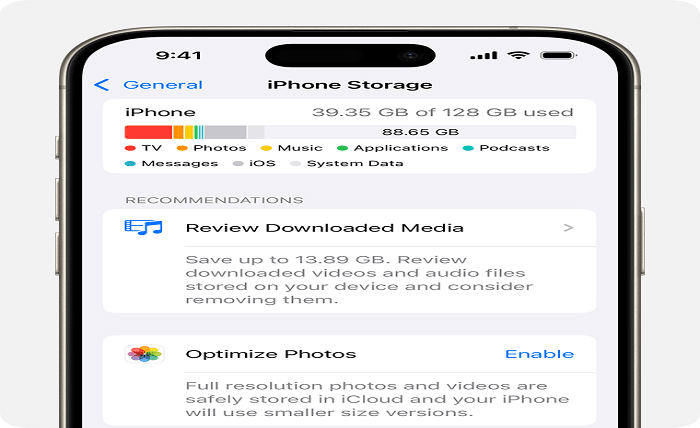
Apple iCloud storage is one of the most popular cloud storage services available today. It allows users to store a wide range of data, including documents, photos, videos, app data, and system backups, all in one secure location. By storing data in the cloud, Apple iCloud storage makes it possible to access your files from any Apple device, ensuring that your data is always available wherever you are.
Whether you are an iPhone user, a MacBook owner, or both, Apple iCloud storage is seamlessly integrated into the Apple ecosystem. This guide will take you through the ins and outs of Apple iCloud storage—how it works, the different types of storage options available, tips for managing your storage, and answers to frequently asked questions.
What is Apple iCloud Storage and How Does It Work?
Apple iCloud storage is an online cloud storage service that provides users with a way to securely store and sync their files across multiple Apple devices. It allows you to store photos, videos, documents, apps, and backups on Apple’s secure servers rather than taking up space on your local devices. With iCloud, your data is automatically synchronized between all your Apple devices, ensuring you always have access to the latest version of your content.
When you sign in to your Apple ID, iCloud storage is enabled by default. Your iCloud storage is linked to your Apple ID, meaning that the files and data you store are accessible across your iPhone, iPad, Mac, and even Windows PCs, provided you’ve installed the iCloud app.
Apple iCloud storage works by storing your data in the cloud, which is essentially a network of remote servers managed by Apple. When you upload data to iCloud, it is securely stored on these servers and can be accessed from any device connected to your Apple account. This makes iCloud an excellent solution for users who need to store large amounts of data or those who want the peace of mind that their files are safely backed up.
Different Types of Apple iCloud Storage Plans
Apple offers a variety of iCloud storage plans, each designed to meet the storage needs of different users. Whether you need only a small amount of storage for basic backup purposes or a larger plan for storing photos, videos, and documents, Apple iCloud storage has an option for you.
5 GB Free Plan
When you sign up for iCloud, Apple provides you with 5 GB of free storage. This plan is perfect for users who need to back up their essential data and photos, but it can fill up quickly, especially with the growing size of modern apps and photo libraries. While the 5 GB free storage option may be sufficient for casual users, it often isn’t enough for those with larger collections of data.
50 GB Plan
If you find that 5 GB isn’t enough, the next option is the 50 GB plan. Priced at a low monthly rate, this plan offers more room for photos, apps, and documents. It’s a popular option for individuals who want to back up their devices without worrying about running out of storage space. The 50 GB plan is also a good choice for those with a single Apple device, as it provides ample space without a significant monthly cost.
200 GB Plan
For families or users with multiple Apple devices, the 200 GB plan is a great choice. This plan not only offers more storage for files but also allows you to share your iCloud storage with family members. This plan is ideal for those who have a large collection of photos, videos, and documents, or for people who use iCloud for device backups.
2 TB Plan
The largest iCloud storage plan is the 2 TB plan, which is ideal for users who need a substantial amount of storage for things like large photo libraries, videos, and app data. The 2 TB plan is also suitable for businesses or families with multiple members, as it allows sharing the storage across devices. This plan is often chosen by professional photographers, videographers, or those who deal with large files and need the extra space.
Each of these plans can be easily managed and upgraded through your Apple device or iCloud settings. The monthly cost for each plan varies, and you can change your storage plan at any time if your needs change.
How to Manage Your Apple iCloud Storage
Managing your Apple iCloud storage is essential to ensure that you’re making the most of your available space. As you continue to back up data and upload files, your storage can fill up quickly. Here are some tips on how to manage your iCloud storage effectively:
Check Your iCloud Storage Usage
To see how much of your iCloud storage you’ve used, go to your device’s settings. On an iPhone or iPad, go to Settings > [Your Name] > iCloud > Manage Storage. On a Mac, go to System Preferences > Apple ID > iCloud. This will show you how much storage you’ve used and which apps and services are consuming the most space.
Delete Unnecessary Backups
One of the easiest ways to free up space in your iCloud storage is by deleting old backups. If you have multiple devices, you may have backups from older devices that you no longer need. To manage backups, go to Manage Storage and select Backups. From there, you can delete backups that are no longer necessary.
Optimize Photo Storage
Photos and videos are often some of the biggest culprits in filling up your iCloud storage. To free up space, enable iCloud Photos and use the Optimize iPhone Storage option. This option stores full-resolution photos and videos in iCloud and keeps only optimized versions on your device. This way, you can access your photos without using up your device’s storage.
Manage App Data
Many apps store data in iCloud, which can contribute to storage usage. If you’re using apps that you no longer need, go to Manage Storage and delete any unnecessary app data. Additionally, if you’re using iCloud Drive to store documents, consider organizing and deleting old files to keep your storage in check.
Apple iCloud Storage Security: How Safe is Your Data?
Security is a major concern when it comes to cloud storage, and Apple takes it seriously. Apple uses industry-standard encryption to protect your data, both during transmission and while stored in iCloud. This means that even if your data is intercepted while being uploaded or downloaded, it will be unreadable without the proper decryption key.
Apple also uses end-to-end encryption for certain sensitive data, such as passwords, health information, and payment data. This means that even Apple cannot access this information, and only you can view it.
To further enhance security, Apple offers two-factor authentication (2FA) for iCloud. With 2FA enabled, you’ll need to verify your identity using a trusted device or phone number before you can access your iCloud account. This extra layer of protection helps keep your data safe from unauthorized access.
Benefits of Using Apple iCloud Storage
There are several reasons why Apple iCloud storage is a great choice for Apple device users. Here are some of the key benefits:
Seamless Integration
One of the biggest advantages of Apple iCloud storage is its seamless integration with the Apple ecosystem. Whether you’re using an iPhone, iPad, Mac, or Apple Watch, iCloud storage works effortlessly in the background to sync your data across devices. This means you can access your files from any device, and everything stays up to date.
Automatic Backup
iCloud automatically backs up your device every day, provided it’s connected to Wi-Fi and plugged into a power source. This means you don’t have to worry about manually backing up your device, and you can rest assured that your important data is always safe.
Shared Storage for Families
With certain iCloud storage plans, you can share your storage with family members. The 200 GB and 2 TB plans allow you to share your iCloud storage with up to six family members, making it an affordable option for households with multiple Apple users.
Easy Access to Files
iCloud storage makes it easy to store and access your documents, photos, videos, and more. With the iCloud Drive feature, you can store all your files in one place and access them from any device. Whether you’re at home, at work, or on the go, your files are just a few taps away.
Common Issues with Apple iCloud Storage and How to Fix Them
Despite its many benefits, Apple iCloud storage can sometimes encounter issues. Here are some common problems and how to fix them:
iCloud Storage is Full
If your iCloud storage is full, you’ll need to either upgrade to a larger plan or free up space by deleting old backups, photos, or files. You can also use alternative cloud storage solutions for some of your data to reduce the strain on iCloud.
iCloud Not Syncing
If iCloud isn’t syncing properly, ensure that you’re signed in to iCloud with the same Apple ID on all devices. Additionally, check your internet connection and make sure iCloud syncing is enabled for the services you want to use. Restarting your device can also help resolve syncing issues.
iCloud Backup Not Working
If your iCloud backup is not working, make sure that your device is connected to Wi-Fi and plugged into a power source. You can also check your available storage to ensure there’s enough space for the backup. If necessary, restart your device or manually trigger the backup.
Conclusion
Apple iCloud storage is a powerful and convenient tool for anyone who uses Apple devices. It allows you to securely store, back up, and sync your data across multiple devices, ensuring that you always have access to your files. Whether you need a small amount of storage for basic backups or a larger plan for storing photos and videos, Apple iCloud storage offers a solution that fits your needs.
With its seamless integration into the Apple ecosystem, robust security features, and ease of use, Apple iCloud storage is an essential service for Apple users. It offers peace of mind knowing that your data is always safe, accessible, and up to date.
FAQs
- How do I check how much iCloud storage I have left? To check your iCloud storage usage, go to Settings > [Your Name] > iCloud > Manage Storage on an iPhone or iPad.
- Can I share my iCloud storage with family members? Yes, the 200 GB and 2 TB iCloud storage plans allow you to share storage with up to six family members.
- How do I free up space on my iCloud? You can free up space by deleting old backups, photos, videos, and app data that are no longer needed.
- Is iCloud secure? Yes, iCloud uses strong encryption and two-factor authentication to keep your data safe.
- What happens if my iCloud storage is full? If your iCloud storage is full, you can upgrade to a larger plan or delete old data to free up space.